Hello friends, In this post, I will talk about Widevine L1 Security and why this is important for your device. We think much before buying a smartphone.
Every month a new smartphone is launched if we talk about Android, which dominates the smartphone segment. Sometimes, we even save money for months to buy a perfect smartphone for us.
Every one of us who is planning to buy a new smartphone is curious about some new features that may come in the phone which is about to launch.
At that time, it may disappoint anyone if they don’t even get a chance to play HD content online just because of something important missing in their new smartphone.
It was shocking to see that, earlier, Oneplus 5T, Xiaomi Pocofone, and now many of the smartphones do not provide Widevine L1 support, which is necessary for HD streaming.
It’s an obvious thing that nobody wants to have a phone that cannot play HD content even after spending a significant amount.
What is Widevine L1 Certification?
Many premium services are protected by some means of management. Similarly, HD streaming on different platforms is safeguarded to avoid copying and illegally distributing HD video files.
Although Android OS is free to use, it requires acceptance to several certifications which secure the device and privacy.
One of the certifications is for DRM (Digital Right Management). Streaming services like Netflix, Hulu, Amazon Prime Video, and many others use Google’s Widevine DRM platform to secure the devices from piracy.
You May Like: Things to know before buying a smartphone
If any smartphone doesn’t get certification from Widevine DRM then, the streaming provider won’t allow that device to play premium HD content to prevent piracy of videos.
Widevine DRM protects the content on the device by setting security standards. Currently, Widevine secures the content using three security standards named L1, L2 & L3.
If you want to play full HD content, your device needs to be certified with Widevine L1 certification.
How Does Widevine Work?
Well, that’s a fascinating thing to know if you’re really worried about streaming HD content on your smartphone.
Widevine set up certification to protect content over the internet by implementing necessary industry standards for content streaming on the device.
You can understand Widevine work in the following points:
- It uses CENC encryption, licensing key exchange to manage and stream video at the user end.
- Widevine lowers the typical work, making it simple for a service provider (Netflix, Hulu, etc.), and supports multiple streaming quality levels.
- It then separates streaming quality by different standard certifications for the device (i.e., L1, L2, and L3).
- Depending upon the hardware and software configuration, Android devices support L1 or L3 security levels.
- If your device supports Widevine L3 only, you will be able to play only Sub-HD resolutions video or less.
- Only the devices with Widevine L1 can play Full HD resolutions.
The most exciting thing is that Widevine doesn’t charge a single penny as a license fee for its certification. Still, it is unpredictable why manufacturers don’t implement this in their smartphones.
Maybe the smartphone cannot play full HD content, Or there is not enough security on the smartphone to protect the content. But, Who knows?
What Can We Do for This?
Although there are no charges to implement this technology in smartphones, many manufacturers still use it in big smartphones.
The manufacturers only need to pass a certification process to implement Widevine L1 security support.
To do so, they need to implement some software libraries and accept legal agreements.
The process is so simple that all processors currently being used in Android smartphones can support this technology.
If the manufacturers avoid this, this will only be the wonder or their lack of testing time.
How to check if your device support Widevine L1 security level?
If you have purchased the smartphone of your choice without knowing about this issue, it is bothering you now.
You can check if your phone supports this security or not. To do so:
- You need to visit the Play Store and search “DRM info.”
- Install the app and open it;
- Scroll down a bit, and you will see all information about your device.
- Check for “Security Level” information, and you will see if your smartphone support Widevine L1 certification or not
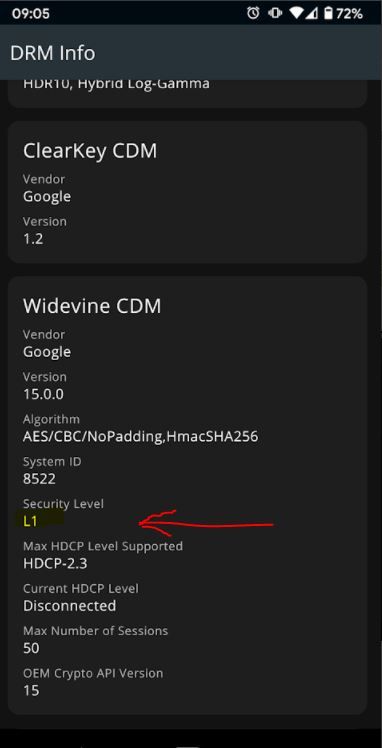
Widevine L1 Supported Device
There are a lot of devices that are yet to support the Widevine L1 security level. It will surprise you that even many of the high-end devices don’t have HD streaming features.
Below is a list of some popular smartphones which are yet to support HD streaming.
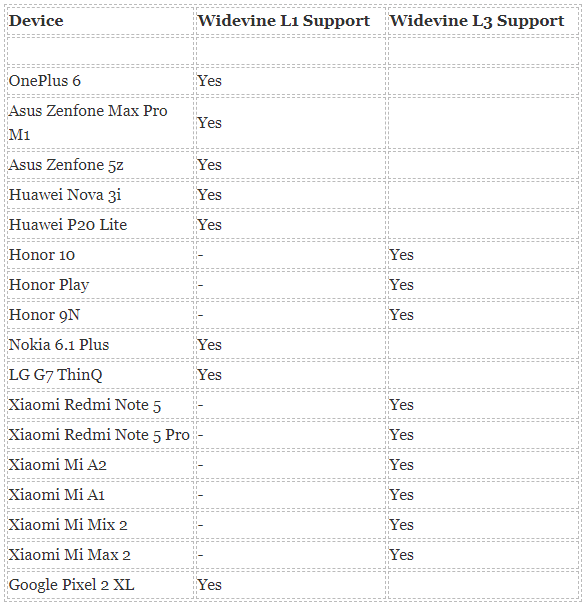
Not just these devices, there are many of the devices out there which support and don’t support Full HD Streaming online.
You can check the complete list of supported platforms here. If you have already got a device that doesn’t help the Widevine L1 Security level, you need to change your device or wait for your manufacturer to do something.
Because it is not a good idea to spend more than 300USD when you still can not stream HD content.
Frequently Asked Questions (FAQs)
Widevine has three different certification levels. Widevine L1 means you can stream videos at maximum quality up to 4K. L2 certification allows you to play a maximum of 720p videos, while L3 allows only 580p videos.
You should contact the customer care of your smartphone. They could provide the firmware updates to fix the Widevine L3 issue. You can also install an APK to fix L1 streaming on your smartphone.
Download the Widevine Services APK for L1 Certification.
Many streaming services, including but not limited to Netflix, Hulu, Prime Video, HBO, Disney, etc., use Widevine certification to secure HD content on the devices.


I have Nokia 7.1 Plus which I am using since December’18. Does this phone has Widevine L1 which is mentioned in this post.
Thank You!
Yes, Nokia 7.1 Plus supports Widevine L1. You can check by using DRM Info app on Play Store.
Hi
So I bought the latest model of vivo v 20 which had L1 support for the first time and later I got to see it doesn’t support L1 anymore so I contacted the service center they had no software or anything to get it back to l1 , so they just replaced the phone with a new brand new phone and I was happy with it but not satisfied because I didn’t know if I would have to face the same problem , so just after 6 days it got changed to L3 I took it back to center and they changed the whole motherboard and now told me not to update my phone until they command , so I really don’t know why is it happening to me ? Am I using unauthorised apps like Fmwhatsap or YouTube vanced etc which are affecting the widevine or is it really a software update ? Coz I checked with others phone they had no problem with it and I’m so frustrated with this issue going back to center every week to fix it ? Is there anyone who can help me find the right answer ?
Hello Chahat,
The Widevine certification is getting affected because of the Software update. That’s why the customer service asked not to Update the software until they release the fix. Not only Vivo, but this has also happened with OnePlus, Asus, and other smartphones.
You should wait for an update with the fix.