In this post, you will learn how to delete Instagram account permanently or temporarily. Social networking sites such as Facebook, Instagram have become an essential part of our life. There are more than 1.8 billion daily users on Facebook and more than 600 Million daily users on Instagram. But if you want to take some break from your social life, deactivating or deleting the social account is a good option.
Why do you need to Instagram Account Permanently?
Although, there could be many reasons to delete any social account temporarily or permanently. If you need some break, you could deactivate your Instagram account for some time, and you can come back anytime you want. But if you’re going to leave Instagram, follow this guide and learn how to delete your Instagram account permanently within seconds. Here is some alternative for deleting Instagram account permanently:
- Uninstall App: Take a good breath out of social life and uninstall it instead of permanently deleting it. This way, you can come back at any time.
- Temporarily Disable Instagram Account: Instead of completely deleting the account, you can opt for temporarily disabling it. Your presence (profile, photo, videos, etc.) will be invisible until you reactivate it.
- Switch to feature phone: Well, if you get fed up with the social life of Instagram, Facebook, or you want to focus on your exam. It would be best if you switched to a simple keypad phone with no internet access. That’s how you will avoid all the disturbance that comes your way.
- Block the unwanted persons: Instead of spoiling your fame on social life, block the undesirable persons. That is how you stay happy and free from negative influences.
How to Disable Instagram Account Temporarily
If you have made up your mind about disabling the Instagram account temporarily, you can go ahead with it. Please scroll down for a guide on “how to delete Instagram Account permanently.”
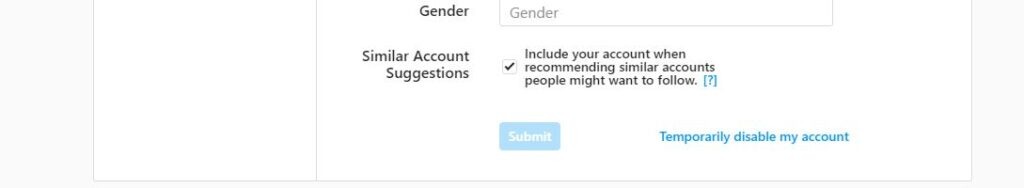
You can not disable or delete your Instagram account directly from your app. You need to log into Instagram.com on a mobile browser or computer. Follow the steps below to disable the Instagram account temporarily:
- Log in to the Instagram.com website on your computer or with a mobile browser
- Now click on your profile picture and then select the “edit profile” option
- Scroll down to the bottom and choose “Temporarily disable my account.”
- You will need to specify the reason for disabling the account
- Select your reason and for security reasons, enter your password to confirm accounting disabling.
- That is how you can delete your Instagram Account Temporarily.
- You can always come back and reactivate your account again by simply logging in again.
Delete Instagram Account Permanently
If you have made up your mind and want to delete your Instagram account permanently, nobody can stop you. When you chose to delete your account, all your photos, videos, comments, etc., will be deleted, and there is no coming back.
You can not log in again with the same username, and you cannot even add that username to any new account you create in the future. Please follow the below steps to delete Instagram account permanently:
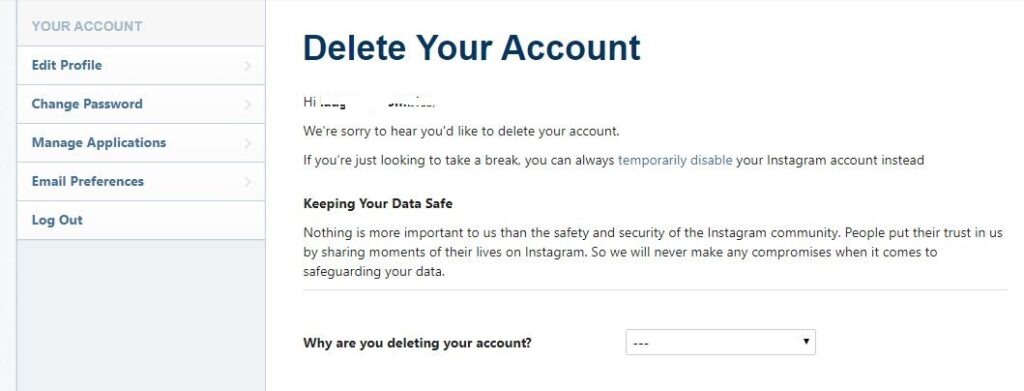
- Log in to your Instagram account on a computer or from a mobile browser (as mentioned earlier, you cannot delete or disable your Instagram account from App).
- Now go to the Delete Your Account page by clicking on the link.
- Select an option from the drop-down menu mentioning the reason for “Why are you deleting your account?” and enter your password again.
- You cannot delete your Instagram account until you have specified a reason for doing so.
- Now click/tap on “Permanently Delete my account.”
You have successfully deleted your Instagram account now. Suppose you want to delete any other account. You need to follow the same procedure.
Should you delete Instagram permanently?
Well, this is the personal choice for anyone. It is who you will decide your way of living social life on Facebook, Instagram, or any other social networking site. But you should not delete an Instagram account in any of the following cases:
- When you have a good number of followers (They follow you, and they might not like your absence)
- You are operating as a business page
- You are frustrated by any specific person (You can change to “Private Account,” and only you decide who get to follow you)
- Suppose you are in confusion and have not thought about it thoroughly. There is no coming back once your account has been deleted. It will delete your complete presence, even your likes, and comments.
I hope you like our guide on “How to Delete Instagram Account.” In the next post, we will discuss deleting other social networking accounts. Please share this post with your friends, and do mention your feedback in the comment below.

