- Best PDF to Word Converters Online That You Can Use For Free
- Need of PDF to Word Converter?
- Best Online PDF to Word Converter
- PDF2DOC – Convert PDF to Word Online
- iLovePDF – Convert PDF to DOC & DOCX
- SmallPDF – Best PDF to Word Converter
- Zamzar – Powerful Converter Tool
- Online2PDF – Merge, Compress & Unlock
Best PDF to Word Converters Online That You Can Use For Free
PDF or Portable Document Format is the file format developed by Adobe in 1990s to presents documents containing formatted text and pictures. The best thing about PDF files is that it is independent of Operating System. You can access it on your Android, Windows or iOS device. You can also open these files on Ubuntu and another OS. That’s why, it has become most popular file format in office and corporate world. It is compatible with all devices and presents your documents in smaller size than other file formats. In this post, you’ll know about best PDF to Word converter and Word to PDF converter which you can use online for free.
You May Like: View Exchange OST File Data Without Outlook
Need of PDF to Word Converter?
Although, PDF has several advantages over other office ready file formats. But still, you need PDF to word converter at some stages when you’re working with office files. The biggest reason someone look for PDF to Word Converter is because of the limited editing possibilities in PDF files. You can edit a document completely in Word files (.doc/.docx). But you can edit properly when you can a PDF file. In that case, you need PDF to Word Converter because it is the last option you get to edit a file in less time.
Best Online PDF to Word Converter
You can find a lot of option online to convert a PDF file to Word file. But, choosing best from them is tough task as some will have few limitations on their use. Some will not allow you to convert bigger file. We have created a list of best online PDF to Word converter and vice-versa.
PDF2DOC – Convert PDF to Word Online
Pdf2doc is surely best online pdf to word converter. You can convert you PDF file to several file formats including .doc & .docx. This tool allows you to convert upto 20 PDF files at a time. After selecting and converting all files you can directly download those files to your computer in a ZIP format. If you wish, then you can also download files separately by clicking on each file.

The best thing about this tool is that if will not change your font and formatting to some default format. You will get exactly the same formatting in your Word file.
Feature of Pdf2doc:
- Convert multiple files (20 at a time)
- One-click downloads
- Always free
- Easy UI and accessible on Mobile
iLovePDF – Convert PDF to DOC & DOCX
iLovePDF is another free tool to conver PDF files to Word file format. You can easily upload your documents here from your computer or cloud (Dropbox / Google Drive). This simple online tool offers not only file conversion but you can also Split/Merge or Crack your files.

This tool allow you to create and account and you can have access to your files anytime in future. All you need to do it search your conversion history and you can instantly download the files. You may face some issues with larger files, so we’ll suggest you to use it for small files and frequent use. You can also easily recover your data from your computer using these softwares.
Feature of iLovePDF:
- Simple User Interface
- Integrated Cloud storage (Google Drive & Dropbox)
SmallPDF – Best PDF to Word Converter
This is another PDF to Word convertor tool available online which offers different PDF tools and functionality. You can easily convert and share your file at SmallPDF. Like iLovePDF, this web app is also integrated with Google Drive and Dropbox. Not only uploading but you can also, directly share the converted file using Email or save it to your cloud storage if you don’t want to download it to computer. Which is really good option if you’re using this tool on someone else’s computer.
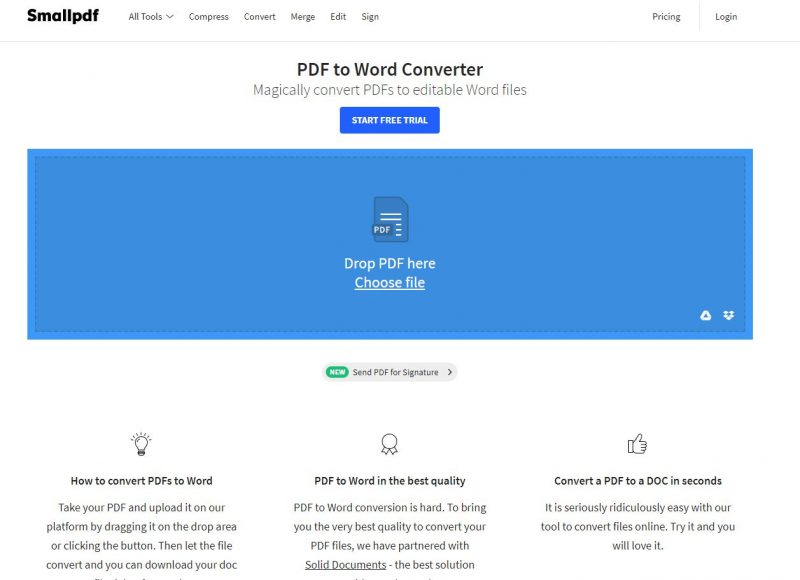
The best thing about SmallPDF is that it use 256-SSL encryption which is highly secured and used in transactional applications. Also, they claims to delete all the files from their server after you left the website. So, it a good choice to go for in if security is your concern. You can also opt for Pro feature starting at $6 monthly or $48 yearly. The pro features will allow you more functionality including offline tool to convert PDF to Word, no ads, create and save digital signature and more.
Feature of SmallPDF
- Secure conversion
- Chrome extension available
- Dropbox and Google Drive integration
- Share using links
Zamzar – Powerful Converter Tool
Zamzar is definitely a powerful tool for converting PDF to word files. Not only documents files but you can also use Zamzar to convert Video/Audio/Image/eBook/CAD files. This online tool supports more than 1200 different conversions.

Although, this tool is powerful and provide wide range for converting files from one format to other. But you may find some issue with bigger files. Also, you can’t convert files which are of more than 50MB in size. Another thing that I didn’t like in this tool is that, you need to have access to an email address at the time of conversion as they don’t provide instant download links for converted files.
Feature of Zamzar
- Free tool to converts files
- Supports more than 1200 formats
- Batch processing
Online2PDF – Merge, Compress & Unlock
Online2PDF is another simple tool to convert PDF file to Word in a hassle-free manner. You can see a lot of conversion option there with this tool. It allow you to merge files, rotate pages, compress, extract and convert into different formats.

The best part about this tool is that, you can select multiple files at a time for conversion but you can individually modify their task. Isn’t it cool? You can convert upto 100pages at a time and your file must not exceed 50MB to use this tool. This is really a good tool as they don’t claim to store the files on their server. But the slower conversion than other tools may disappoint you.
Features of Online2PDF
- Automatically download file after conversion
- Download files in ZIP archive format
- Enter password for Encrypted files
- Batch Conversion supported
Well, those were best of the all online PDF to Word and Word to PDF converter online. You may also find a lot of tools out there but these above tools will definitely give you an ease while working with PDF files. If you have another online PDF to Word converter tool in mind then do share with us in comments and we’ll add these to list.

