Do you love doodling? Love creating art and make awesome doodles all the time? Well, if you’re really into making doodles then this article may prove good for you. Google has quietly released an amazing browser-based app called Chrome Canvas. You can use this web app on any browser which supports WebAssembly. Although, the app was launched for Chrome but you can also use it in Firefox and updated versions of Safari and Edge. Google Chrome Canvas is no doubt an amazing web app allowing you to sketch and create doodles without any app and internet connection.
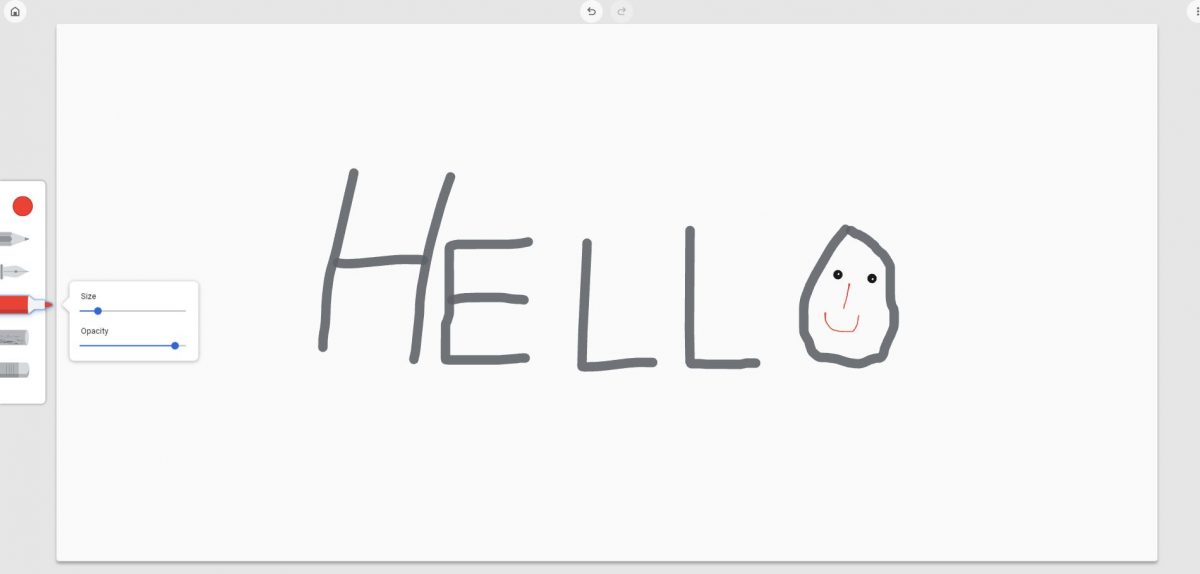 Google Chrome Canvas: How to Access & Use?
Google Chrome Canvas: How to Access & Use?
Well, the app is pretty easy to access and start sketching. All you need to do is type canvas.apps.chrome in any of your browser that supports WebAseembly (Chrome, Firefox, Safari, Edge). After that, start sketching as the interface is too easier and accessible.

Click on the Get Started button in blue box to start using Google Chrome Canvas and synchronize it with you google account so that you can access you canvas any time. (Don’t forget to export your drawing when you’re not on internet).
FAQs : Chrome Canvas Web App
Q. Can I use Chrome Canvas without internet?
Ans: Yes you can use this Google Chrome Canvas web app without having internet connection.
Q. Can I use Chrome on my smartphone?
Ans: Yes, you can easily use canvas chrome on your smartphone browser if that supports WebAssembly.
Q. How to export drawing to my computer/smartphone if I am not logged into my gmail account?
Ans: You can export your drawing to your device directly by clicking on 3-dots on the top right and then click Export Drawing. The drawing will be saved into your computer/smartphone in PNG format.
So, give Google’s new progressive web app a try and create some cool doodles. The app is too clean and light to use that you’re going to love it. You can also install it directly on your phone’s home screen. Don’t forget to share this app in your circle so that your artist friends can have proper use of this doodling app. If you have more questions then feel free to ask through the comments and share your first doodle in the comments.

