Having a PDF reader app installed on your smartphone is a good way to let your phone work as a professional device. Nowadays, you might not have access to a computer or laptop all the time. But if you are reading this article, then you probably own a smartphone. This smartphone can come in handy when you get a PDF document on WhatsApp or Email. But it would require a PDF reader app to open and view that document. In this post, we have shared some of the best free PDF reader apps for smartphones. These apps are available for Android, iPhone, iPad devices.
Adobe Acrobat Reader
Adobe Acrobat Reader is the best free PDF reader app for Android or iPhone. You can use this app not just for opening the PDF files but also to annotate, take notes, add signatures, etc. Although the app is good, it is recommended only for professional and business purposes. If you need the app for document viewing, you can go for other apps in the list. Adobe Acrobat Reader is available for free, and you can unlock extra features after paying a subscription fee. The paid features include Adobe’s Creative Cloud and more.
Download For Android | Download for iPhone
OfficeSuite
OfficeSuite is another cross-platform app that is not just a PDF reader app but also a complete office package. It was developed by MobiSystems and had extensive PDF capabilities along with support for Microsoft Office file formats. This app is available for PC, Android, iPhone, iPad, and iPod Touch.

With this app, you get PDF Reader, Document Processor, Sheets, and Slides. OfficeSuite PDF Reader app for smartphone is free to install and can be upgraded by paying a subscription cost to unlock all the features that include 50GB cloud storage in MobiDrive.
Download for Android | Download for iPhone
Foxit Reader
Another free PDF Reader app in this list is Foxit Reader. Foxit Software, a Chinese company, developed this app. Foxit Reader is termed one of the most powerful PDF Reader apps for Android, iOS, and Windows computers. This lightweight application is suitable for day-to-day PDF usage. You can view files, annotate, share, collaborate, and create PDFs using the Foxit PDF Reader app.
Download for Android | Download for iPhone
WPS Office

WPS Office is one of the most popular office application suites for smartphones. This app comes preinstalled with many Android smartphones. This is a lightweight and swift PDF reader app. You can also use this app to create, view, share, edit various document formats such as Docx, PPT, XLSX, and PDF.
The application is available for free to use and comes with ads. You can remove these ads by paying a yearly subscription cost. WPS Office PDF reader apps are available for Windows, Mac, Android, iOS, Linux, and Web (Online). Due to this cross-platform capability, the WPS Office suite can also be used as a free Microsoft Office alternative.
Xodo PDF Reader
Xodo is another free PDF reader app on the list. You can use Xodo PDF reader to open and view PDFs, edit, annotate, sign, and share PDFs on multiple devices that include mobiles, desktop, and web. Xodo is a cross-platform PDF reader app available for Android, iPhone, iPad, Mac, Windows Phone, Windows Tablet, PC, Web App, Browser Extension, etc.
The Xodo PDF reader also offers some extra features such as Merge PDFs, View & Organize Pages. The light-weight size and easier access make the Xodo PDF reader app one of the best PDF utility apps.
Download for Android | Download for iPhone
PDF Viewer Pro
This is another popular PDF Reader app for iPhone and Android smartphones. The app is available for free and offers various features such as document merging, replies and reviews, image editing, and much more. Below are some of the key features of the PDF Viewer Pro app for Android/iPhone:
- Annotate PDF documents by highlighting text, adding notes, adding images, freehand ink drawing, and more
- Add new pages, duplicate, rotate, or delete them with the Document editor
- Sign documents and forms anywhere using your smartphone’s touchscreen
- Image editing
- Presenter mode
- Supports Apple Pencil and 3D touch
Download for Android | Download for iPhone
Moon+ Reader (Android)
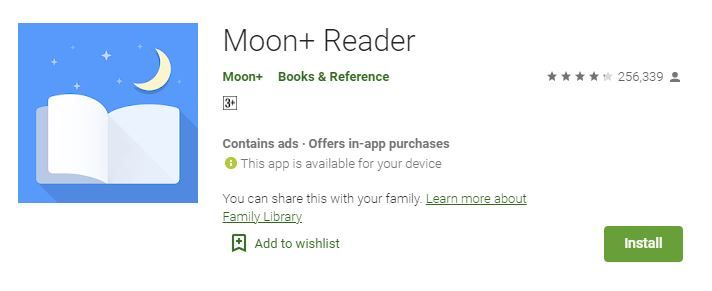
Moon+ Reader app is exclusively available for Android smartphones only. This is a free PDF reader app that can be used as a PDF viewer or book reader with some advanced features. Here are some of the features of this PDF viewer app:
- Various reading theme (include day/night switcher)
- 5 auto-scroll modes
- Gesture commands supported
- Real page turning effect
- EPUB3 multimedia content support (video and audio)
- Backup/Restore options to cloud
- Localized in 40 languages
- Highlight, Annotation, Dictionary, Translation, and Share features
Moon+ Reader free version comes with Ads those can be removed by upgrading to a paid version.
Librera
Librera or Lirbi Reader is not only a PDF reader app. It is actually an eBook reader that supports multiple extensions such as PDF, EPUB, MOBI, DJVU, FB2, TXT, RTF, AZW, AZW3, HTML, CBZ, CBR, XPS, MHT, etc. It has a powerful, intuitive interface that makes ebook reading smooth. You can customize the Librera PDF Reader app to maintain your library of books on your Android smartphone.

You can choose to select specific files and folders to be used in the Libera App. There are two versions of this free PDF Reader app. You would be required to pay for pro versions to remove the ads from App. Here are some of the key features of this prominent PDF reader app:
- Easy document discovery (auto-scan, browse, and recent items)
- Supports bookmarks, EPUB3 tables of contents, and annotations
- Day/Night mode switcher
- Cloud and online catalog support
- Supports online and offline dictionaries and translators
- Musician’s mode with auto-scroll speed
- TTS reading with built-in media player
- Online document conversion
- RTL language support
- and a lot more…
Download for Android : Free Version | Paid Version
Books (formerly iBooks)
Apple Books is a native PDF reader app for Apple users. It was earlier knowns as iBooks. Apple changes it to Books in iOS 12. Apple Books support PDF and EPUB formats. This is a straightforward PDF reader app for iPhone, iPad users. Here are some of the key features of this Apple’s PDF Reader App:
- Download paid books from Apple Books Store
- Organize and create your books library
- Auto-night mode
- Personalized recommendation based on your current reading
- Highlight the text, add bookmarks and notes in the pdf you are reading
- Print the complete books or a part using AirPrint
KyBook
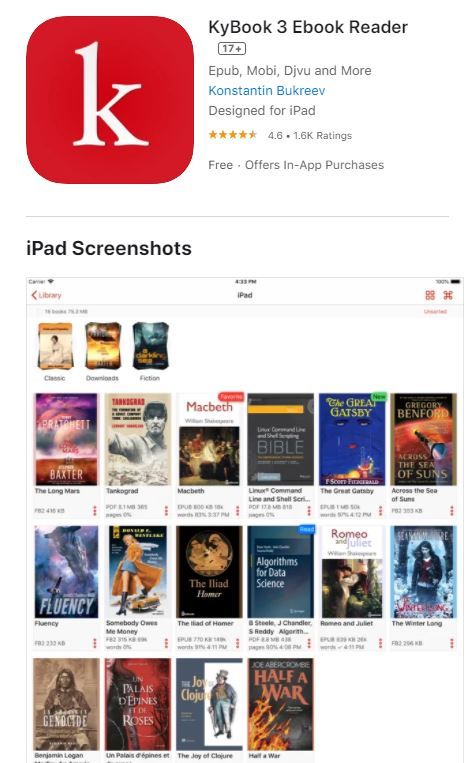
KyBook is the exclusive iOS eBook reader that you can use to read eBooks on your iPhone or iPad. This iPhone PDF Reader app supports major eBook formats, including PDF, FB2, DjVu, CBR, Mobi, Audio Books (mp3, m4a, m4b), Kindle (azw3), etc. Here are some of the key features of this free PDF reader app for iOS devices:
- Multiple formats
- OPDS catalogs
- Comfortable reading mode (adjust the theme, color-schemes, day/night)
- Powerful annotations
- Cloud Storage
- Auto scrolling mode with TTS
- Drawn annotations using Apple Pencil or simply touching
- Support for recent iOS features such as iPhone X, iPad Split Multitasking, iOS Drag and Drop
Although the app is free to use yet it require in-App purchased to unlock the Pro mode with some extra features.
Those were some of the best free PDF Reader apps for smartphones. Some of these apps are available exclusively for Android, while some are available for iOS only. You can also go through the apps which are available across various platforms. We will continually update this post and add other cool but useful PDF Reader apps to make your eBook reading experience smoother. If you have any suggestions, update about our posts, please feel free to comment down your feedback with us.

