Hello there! In this post, we will discuss some of the best Google Chrome Alternatives as of 2021. Google Chrome is undoubtedly an astonishing web browser that provides a superfast web browsing experience. However, the Chrome browser by Google uses too much of the RAM and other computer resources. That makes the computer slow and consumes too much power. In such a case, fast browsing is of no use if you can not use your computer properly.
Let’s discuss some of the best Google Chrome alternatives that you can use for fast performance without hurting hardware resources on your computer. Before moving further, you should have an idea of what Chrome does and why you might need another browser on your computer.
What is Google Chrome?
Google Chrome is a popular cross-platform web browser developed by Google in 2008. After its initial launch for Microsoft Windows, Google launched Chrome for macOS, iOS, Linux, and Android (Chrome is the default browser in all Android smartphones).
This award-winning browser is the primary component for web applications in Chrome OS. Chrome use most of the source code from Chromium (Google’s open-source software project).
Chrome has a market share of around 66% worldwide for personal computers and more than 63% across all platforms combined (i.e., computers, tablets, smartphones, etc.). Chrome has a minimalistic user interface, and you can enhance its capability by using various extensions from Chrome Web Store.
Do you want to fix Computer problems and clean your computer for free?
Chrome also allows you to synchronize the history, bookmarks, and settings across all devices. That means you can save passwords while working on your computer and access them on your phone.
You can understand the popularity of this browser that you have to look for options and read reviews before you switch to another browser.
Problem With Google Chrome?
Google Chrome solves several browsing problems and provides fast webpage loading, fast downloading, and support to many external extensions. But there are some known problems with Chrome and troubling users for a while now. In recent years, with every update, Google has tried to improve the browsing experience of Chrome. In the process of doing so, it has ended up making a browser super fast but cause other issues on computers. The current solution to this problem is finding the best Google Chrome alternatives to use on your computer.
Here are some of the problems faced by Chrome users:
- High RAM usage: Google Chrome has a type of memory management that creates a block for every opened tab in the browser. Hence, it uses extra memory if you are working with multiple browser tabs. Also, with every extension, and various background processes, Chrome can freeze your computer by swallowing too much RAM.
- High CPU & GPU Usage: Not just the RAM, Google Chrome also takes up plenty of CPU and GPU resources. If you have a budget computer with lesser RAM and CPU, Google Chrome is not for you.
- Power Consumption: More resources, faster performance require more power. Google Chrome eats up the battery juice on a high level. My laptop lasted for merely 45-50 minutes when using Chrome with multiple tabs, whereas it lasted for around 115-120 minutes when using another browser. That’s more than twice.
How To Solve Google Chrome Issues?
Instead of looking for the best Google Chrome alternatives, you can try solving the typical problems. That will provide you with more performance. Here are some of the solutions you can try on your Chrome browser:
- Block Flash by typing the following address in the address bar: chrome://settings/content/flash
- Disable unnecessary extensions
- Install One Tab extensions and convert multiple tabs into a single browser tab with a list. That will reduce memory usage by up to 90% for most computers.
- Clear temporary files regularly
- Clean up Chrome (cache, data, history, etc.)
- Disable Hardware Acceleration or
- Find some of the best Google Chrome alternatives and say bye to these problems.

Best Google Chrome Alternatives in 2021
If the above methods did not work for you and you want to try another browser. Here are some of the best Google Chrome alternatives as of 2021 you can install on your computer and browse the websites faster. Please note there are many web browsers available for computers and can work as Google Chrome alternatives. But you might not expect the same results on other browsers. Let’s have a look at some Chrome alternatives here:
Microsoft Chromium Edge
Microsoft Chromium Edge is the Chromium-based Microsoft Edge browser. After an unsuccessful Edge browser in Windows 10, Microsoft decided to listen to the customer needs and developed the Chromium-based browser. Microsoft Chromium Edge browser is one of the best web browsers you can use as one of the best Google Chrome alternatives in 2021.
This browser offers fast browsing and high-speed downloading similar to Google Chrome.
Chromium Edge browser now comes in-built with the latest Windows 10 version. You can also install this best Google Chrome alternative on Microsoft’s official website. Microsoft Edge browser is getting popular because of its lightweight and fast performance. The best thing is, it does not use too many resources as Chrome.
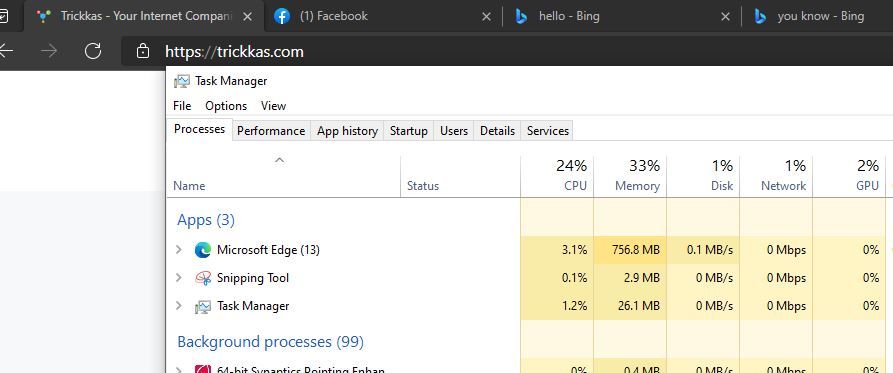
You can see in the above image that Microsoft Edge uses fewer resources, and there are only 13 background processes when using multiple tabs. On the other hand, Chrome required more than 21 background processes while working on the same number of browser tabs.
Microsoft Chromium Edge Features:
- Fast browsing experience
- High speed downloading
- Lesser RAM and CPU usage
- Less energy consumption
- In-built with Windows 10 (no need to install separate browser)
- Other features in this Google Chrome alternative
- Family Safety
- Vertical Tabs
- Tracking prevention (block trackers)
- Collections to save anything
- Read aloud
Brave Private Browser
Another browser in this list of best Google Chrome alternatives is Brave. Brave browser gained popularity among users because of its extensive tracker blocking system. The Brave browser blocks cross-site trackers and other creepy things to protect your privacy. Brave is a cross-platform web browser that can work as the Google Chrome alternatives to provide faster website loading speed and high-speed downloading.
Here are some of the features of Brave Browser that makes it in the best Google Chrome alternatives list:
- Block cookies and other trackers entirely
- Earn cryptocurrency rewards for seeing Brave ads
- Lesser RAM and CPU usage
- In-built torrent downloading (no need to use uTorrent or another torrent client)
- Support Google web store extensions
- Based on Chromium
- In-built crypto wallet
- Download Here!
In addition to these browsers, you can also use Opera browser or Mozilla Firefox. But you would get a Chrome-like superfast browsing experience in Brave and Microsoft Chromium Edge.
Frequently Asked Questions (FAQs) About Google Chrome
Are Google Chrome alternatives easy to use?
How can I set Google Chrome or Brave as the default browser?
What are other browsers similar to Google Chrome?
When should I use Google Chrome on my computer?
Conclusions
So that was all of the best Google Chrome alternatives as of 2021. We will update the list in the future if there are any changes. By the way, Google is continuously updating Chrome, and it could be possible you may need not look for an alternative in the future. But that’s just an assumption right now, and you could either switch to another browser or directly try to solve the issues by yourself.
If you are looking for some of the best Google Chrome alternatives, you can try any we have suggested here. Please do not forget to share your experience with us.

