You can download free wallpapers for mobile or PC on several websites available on the internet. In this post, we’ll be sharing top sites on which you can download free wallpapers for your Android smartphone or PC / Laptop. You can choose from a wide range of wallpaper categories.
Free HD Wallpaper Download For Mobile @ Zedge
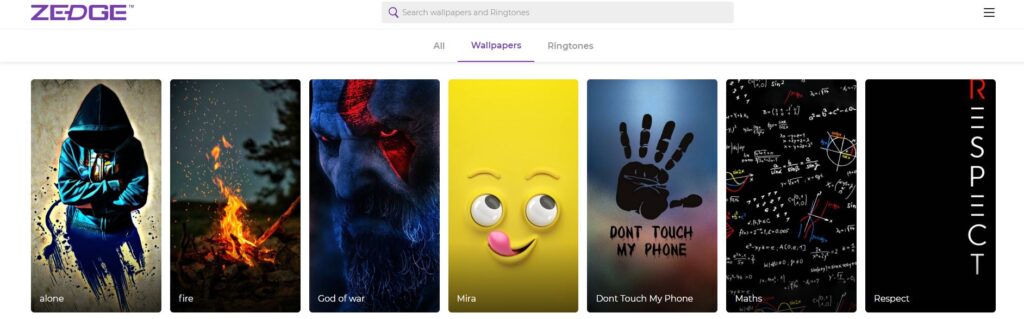
When it comes to free ringtones or wallpapers, Zedge.net is undoubtedly the best choice for all freebies. The website offers a vast catalog of free HD wallpapers.
Download free wallpapers for mobile / PC in just one click. Moreover, you can download their app to download directly on your smartphone (Android or iPhone).
Apart from wallpaper, there are millions of video backgrounds, live wallpaper & ringtones available on Zedge.net. Make sure you find the best wallpaper for your mobile or PC.
And, don’t forget to comment on your favorite wallpaper in the comment section below. It may help fellow users and us.
Download Free Wallpapers For PC On @ Pixabay

If you’re looking for some fresh pictures, wallpapers, or royalty-free stock images, Pixbay is the place you need.
You can download thousands of free wallpapers and photos for your mobile, PC, laptop, or even commercial use.
Pixabay has over 1 million+ of stunning high-quality images and that too for free.
These are the following things you can do on Pixabay for personal or commercial use:
- Download stunning free stock videos & clips
- Free vector art stock images
- Free illustration for download & inspiration
- Completely free stock photos, wallpapers, graphics
Free Wallpaper, Vector @ Freepik

Another site that provides download free wallpapers for mobile, PC, or even commercial use is Freepik. You can find thousands of free wallpapers, vector art, photos, and PSD files.
Freepik offers several free resources and premium content also. You can sign up for their premium packages to get access to millions of paid wallpapers or vector files.
Don’t wanna pay? Well, no worry, enjoy all the free content!
Free Stock Photos & Wallpapers @ Pexels

Pexels is another website that offers download free wallpapers, photos, and royalty-free stock items. All the photos are available for both personal and commercial use.
You can edit, use or share the photo in the way you like. Moreover, search the millions of wallpapers and find the right one for your mobile or PC.
Following are some of the popular wallpaper categories at Pexels:
- Free HD Wallpapers
- Nature Wallpapers
- Colourful HD Wallpapers
- Stock Videos & Clips
Create your own free wallpapers
Rather than finding a free download of wallpaper for desktop or mobile, you can easily create your own wallpaper. Yes, that’s true.
No need of spending hours trying to find a good image to set as a desktop background. Why search when you can create one for yourself.
Here is how you can create custom wallpapers for desktop or mobile using Canva:
1.Visit canva.com and log in to a free account. You can also sign up for a paid account to unlock extra features that we will discuss later.
2. Click on create a design and type Desktop wallpaper or mobile wallpaper. You can also type on the search box at the top of the dashboard.
3. It will load hundreds of wallpaper templates that you can easily customize. If you do not want to customize, simply click on the download button.
4. You can hover to see which template or image is free and which one is paid.
5. When you click on the image to customize it, a new tab will open with an online photo editor. Now the magic begins!
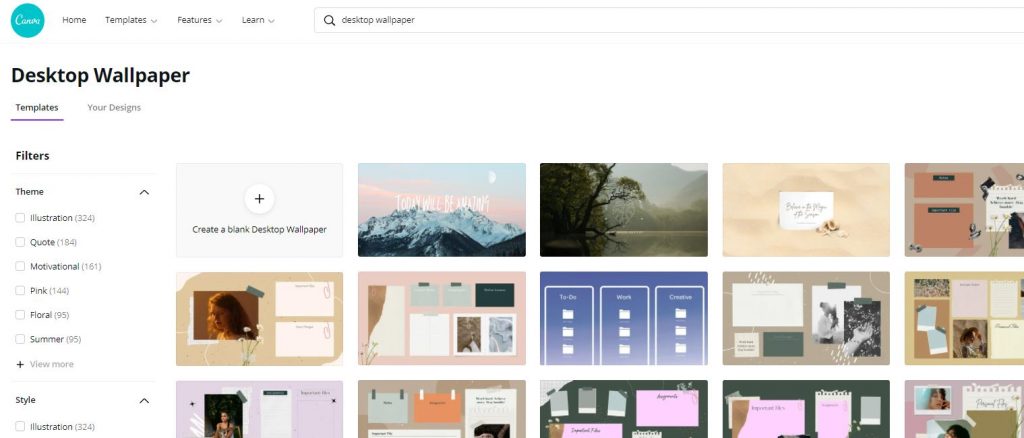
6. You can now, add text, images, graphics, colors, logo, and more to your desktop wallpaper.
7. When you are done editing it, click on the download button to download free wallpapers and save the image on your computer desktop.
8. Minimize your web browser or close it. and open the image you just downloaded on the desktop.
9. Once the image is opened, right-click on it choose Set as > Background to apply the wallpaper for the desktop.
You can also set the image as the background for your lock screen or mobile. Was that thought? No, at all! So what are you waiting for? Visit canva and show your creativity by designing and downloading a free wallpaper for your computer or mobile.
Benefits of using Canva Pro
You can use Canva for free of cost and create thousands of free designs. Do not forget to sign up for a free account to save your designs and edit them in the future.
However, if you upgrade to pro, there are other exciting benefits that you will experience. Here is what you will get in Canva Pro that is not available in a free account:
- 420,000+ free templates (daily new designs added)
- 100+ Design types for every need (Social media, banners, logo, presentation, video, etc.)
- 100 GB of cloud storage
- Access to 75+ million Premium Stock photos, videos, graphics, and audio
- Quick background remover
- Resize designs with Magic Resize
- Schedule social media publishing
- Create design/template and share with team.
- Starting at just $10/month
- Special offer for Students, & non-profit organizations

