We have created this quick guide to help you find the best free typing software online to improve your typing speed. This post includes the typing test and some of the best typing games that you can play online to increase typing speed.
Working on Computers has now become an essential part of our lives. Having good typing speeds improves your current capabilities of working on the computer. Good typing speed improves the overall performance while working on computers. Having a typing speed of more than 50 WPM is considered to be good.
- Why practice typing online?
- Typingtest.com – Best Free Typing Software Online
- SpeedTypingOnline.com – Free Online Typing Test
- Microsoft Bing Search – Best Free Typing Test Online
- Typing.com – Free Online Typing Software
- How to improve typing speed?
- Frequently Asked Questions about Online Typing Test
- Editor’s Tips
Why practice typing online?
Online typing practice does not require downloading and installing some extra software on your computer. You can practice your typing anytime you want from the web browser already on the PC. Online typing software is also updated more frequently than the traditional downloadable software.
You can practice your typing anytime you want from the web browser already on the PC. Online typing software is also updated more frequently than the traditional downloadable software.
The list includes some of the best free online typing software as of 2021. Make sure you check each of these tools to improve your typing speed. Let us have a look at these free typing tools online:
Typingtest.com – Best Free Typing Software Online
Typingtest.com is the best free online typing software that you can easily use to improve your typing speed. It is one of the most simplified typing software, with more than 4 million typing tests completed every month. They have a typing trainer that will enhance your typing skills through a free typing web course.

You can also benchmark your typing test to see the performance against millions of typers out there. Typingtest.com also offers typing game zone, a collection of interactive typing games to get you familiar with keyboard keys. Here, you will find some of the essential features of this free online typing test solution:
- Completely free typing test practice
- Choose from 1 – 10 minutes duration for tests.
- Benchmark typing test (2 minutes)
- Three levels of text (easy, medium, and hard)
- Practice typing online according to the theme (i.e., technology, traveling, entertainment, etc.)
- Professional texts such as legal, medical, coding, business, etc.
- Practice school level tests and activities
- Ad-free pro version also available with extra resources
SpeedTypingOnline.com – Free Online Typing Test
Speedtypingonline.com is another free online typing software that is easy to use and offers more typing test features. You can practice continuously with a time limit of up to 20 minutes. Isn’t that cool? You get to practice typing and your capability to work on the keyboard for a more extended period simultaneously.
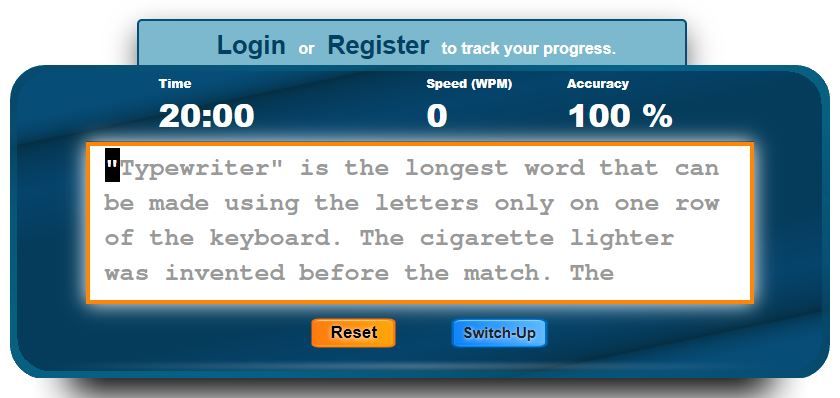
SpeedTypingOnline.com also allows you to track your progress while practicing. Here are some of the critical features of this free typing software online:
- A broad range of text types
- Live statistics
- Personalize and save reports
- QWERTZ, Dvorak, AZERTY, Colemak, and Numpad support
- Test round time up to 20 minutes
- Learn typing with Typing Tutor, Keyboard basics, and typing lessons
- Typing games to keep you entertained
- Ad-Free premium version

Microsoft Bing Search – Best Free Typing Test Online
It is one of the most incredible features of the Microsoft Bing search engine. You can access a free typing test in the search result when you type “typing test online” in Bing’s search bar. It also allows you to share the test results with your friends directly on Facebook, Twitter, Pinterest, or email. Here are some of the essential features of this easy typing software online:
- Completely free
- Select from 10 popular typing texts
- Test duration of 15 seconds, 30 seconds, 1 minute, and 2 minutes.
- Monitor speed and accuracy along with test
- No need to visit any website (available on search result page)
- No ads
Typing.com – Free Online Typing Software
Typing.com is another free online typing test platform that you can use to improve and monitor typing skills. Typing.com offers 1-minute, 3-minutes, and 5-minutes typing tests to practice online. You can also test your typing skills with their page typing test. Select from a 1-page, 2-page, or 3-page typing test before starting the test.
- Easy online typing practice
- Free typing lessons for all user types (i.e., Beginner, Intermediate, and Advanced)
- Several typing games to practice while playing
- No-live statistics to monitor the speed and accuracy while typing.
- Easy typing with sound effects for typing and errors
- Dictation for users with visual-disabilities
Those were some of the best free typing software online that you can use to learn and improve typing skills. All the free tools show ads to the users. You may remove the ads by purchasing a premium account subscription.
How to improve typing speed?
You can improve your typing speed by taking typing lessons and, most importantly, by practicing. It would help if you made a habit of practicing at least 15-20 minutes of daily typing. You can use any of those free online typing test platforms, as mentioned earlier.
Learn to type at 80WPM with this quick guide!
Frequently Asked Questions about Online Typing Test
Q. What is the best online typing test platform?
A. You can try any of the online typing test platforms mentioned above.
Q. How do I practice typing?
A. You can practice typing on any of the online typing test platforms. Before moving to the practice, we suggest you understand the keyboard by taking typing lessons.
Q. How much typing speed is good?
A. The average typing speed is around 40 WPM, and typing is speed more than 50 WPM is good. It would help if you took care of accuracy along with speed.
Q. How long does it take to improve typing skills?
A. If you practice regularly, you can take your typing speed to more than 40 WPM in just two weeks.
Editor’s Tips
If you start to learn and improve your typing skills, here are some editor’s tips for you to kickstart your typing journey.
- Multiple Tools/Websites for Practice: When you want to improve your typing skills, you should practice various typing tools/software. Each platform has a unique and different typing test that would allow you to practice more precisely. Some prefer sentence typing, and some prefer random words.
- Monitor Progress: You should monitor the typing progress for better learning and practice. It will allow you to know your accessible and challenging areas of typing.
- Make it a habit: Practicing typing tests should be your habit. The more you practice, the more milestones you will achieve.
- Never Give Up: You may get disappointments with your typing skills and would want to give up. Never give up! You know you can do it!
I hope you liked this post. Please share your valuable feedback and suggestion with us.

