Are you looking for good video editor apps for your smartphone so that you can create excellent video content for Facebook, YouTube, and Instagram? Well, you are at the right place. In this post, we will discuss some of the best video editing apps for Android and iPhone.
We have carefully curated top video editing apps that you can use on your smartphone and create something beautiful in minutes. These apps are available to install free of cost from Google Play Store.
However, you might have to pay for some extra features and remove ads from the app.
So let us start today’s post with one of the best video editor apps you would find on the Play Store and the App Store.
- Why did we add many apps to the list?
- KineMaster – Mobile Video Editor
- InShot – Free Video Editor and Video Maker App
- VN Video Editor
- FilmoraGo – Free Video Editor App for Smartphones
- PowerDirector – Video Maker & Video Editor
- Viva Video Editor
- Adobe Premiere Rush
- Action Director – Action Movie Effects
- MontagePro – Free Short Video Editing App
- How to choose the best video editing software?
Why did we add many apps to the list?
We have added multiple types of video editing apps to the list because of their features and quality. You might not use every app on your device comfortably. Each app has a unique user interface and processing technique. So please choose the best app carefully and let us know how did it work.
KineMaster – Mobile Video Editor
KineMaster is one of the most popular mobile video editor app with over 10 Crore (100 Million+) downloads on the Play Store. The app is available to use for free on Android and iOS smartphones.

KineMaster Corporation is a multimedia software company based in South Korea. After ruling the mobile video editing industry for years, KineMaster is preparing to launch its video editing software for PC and Mac.
You can join the beta testing to test new features before the official release.
Here are some of the features of this award-winning mobile video editor app for Android/iPhone.
- Incredible assets (animation, music, stickers, fonts, video, etc.)
- Blending Modes
- Reverse, Speed up and Slow-mo
- Chroma Key
- High Resolution (4K)
- Video Layers (up to 9 at a time)
- Download projects directly to the device
- Backup and share to cloud, your device, or socially
- Specialized tools for immersive audio
- Add motion to layers using the KeyFrame animation tool.
- Color filters and color adjustments
- Voiceover, sound effects, and voice changer
- Cut, slice, and crop your video
- Popular among users on YouTube, TikTok, Instagram, Media companies
- Watermark on videos (free version)
- Free to use with ads support
- Some features require a premium subscription.
Now you see, you will find a lot of video editing options in KineMaster. You can create some of the best videos for TikTok, YouTube, and Instagram within minutes.
Many professionals also use this tool to create video content, video lectures, and product introduction videos.
Download for Android | Download for iOS
InShot – Free Video Editor and Video Maker App
InShot is another top video editor app on the list. You can easily create Vlogs, Music Videos, and Presentations with InShot. InShot offers professional features such as transition effects, music, stickers, speed adjustments, blur background, etc.

InShot is not just a video editor app, but it is also a photo editor. You can easily create professional photos and collages with its in-built photo editor tool.
It was released in 2014, and since then, it has achieved 100 Million+ downloads milestone. InShot has an average rating of 4.8/5 with over 10 million reviews.
Here are key features of this video editor app:
- Supports 4K, 60FPS
- Professional photo editor and collage maker with more than 1000+ stickers and funny memes
- Adjustable aspect ratios for Instagram, YouTube, and TikTok
- Video blur and other background colors
- Speed controls with Fast/Slo-Mo/Freeze/Reverse
- Trim, Cut, or Split videos
- Video merger
- Voiceover, music, and sound effects
- Video transitions
- Various effects and filters
- Available for free with Ads support
- Remove ads and get extra features with a paid version.
Download for Android | Download for iOS
VN Video Editor
VN video editor is one of the best video editing apps for Android and iOS devices. The best thing about this video editor is that it does not put any watermark on your videos.

If you are looking for a free KineMaster alternative, the VN video editor could be the game-changer for you. This video editing software is available to use on Android smartphones, Mac, iOS, and Windows PC.
You can easily add customizations to your videos and make professional-looking videos in minutes. You will find its main features in the list below.
- Zoom in/out the video timeline
- Easily drag, delete, split, and duplicate the video clips.
- Green screen/chroma key
- Multi-layer timeline
- Customize the background with effects, colors, or sound effects
- LUT filters and other video effects
- Add captions with a powerful subtitle tool
- Keyframe animation
- Curve speed
- Masking
- No watermark
- More than 1 Crore downloads
- Available for multiple platforms
Download for Android | Download for iOS
FilmoraGo – Free Video Editor App for Smartphones
FilmoraGo by Wondershare is one of the best free HD video editor apps for smartphones. It has all the features a video editing app needs, including text, filters, animation, background effects, sound, emojis, etc. You can also add royalty-free music to your videos with this powerful video editor.
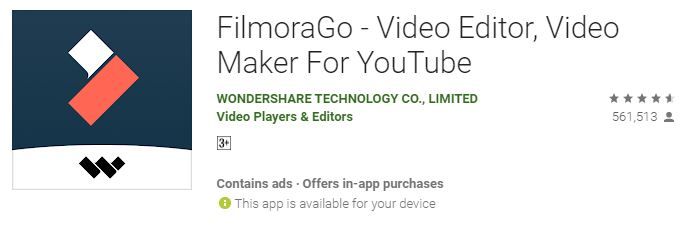
Wondershare is one of the most popular multimedia software companies dealing with various multimedia tools. FilmoraGo is the free mobile version of their Filmora video editor software. You can download and install it on major Android and iOS smartphones.
After its launch in 2015, FilmoraGO has acquired more than 50 Million downloads so far. Let us discuss it in details with these features:
- Easy to use video editor
- Trim, cut, crop videos
- Various color filters
- Export HD videos
- Adjust direction, speed, and orientation with the Keyframe animation tool
- Add music from thousands of royalty-free songs
- Easily make game videos, Vlogs, and funny videos with FilmoraGo featured music.
- Stunning video effects
- Text and emojis
- Blur, love, glitch, flame, split-screen, VCR, and other special effects
- Remove ads and watermark with FilmoraGo VIP subscription
- Easy to share on social platforms such as YouTube, Instagram, IGTV, TikTok, Facebook, WhatsApp, etc.
- Fit to any video size with a customized aspect ratio
Download for Android | Download for iOS
PowerDirector – Video Maker & Video Editor
When it comes to finding the best video editing apps, how can we forget PowerDirector? It is one of the best professional video editing solutions for various platforms, including Android, iPhone, Windows, and Mac.

PowerDirector app for Android and iOS does it work efficiently by providing state-of-art video-making solutions.
The best thing about PowerDirector, which makes it different than other tools, is its high-speed video rendering. The app is optimized for 64-bit devices to offer high-speed video editing and rendering solutions.
It has already completed 100 Million+ downloads and trending with more than 1.5 million customer reviews. Let us see what features have made it popular among video creators.
- In-built Stock library (music, photos, videos, etc.)
- Optimized for 64-bit devices for faster rendering
- A smooth and snappier editing process
- Keyframe controls (rotation, transparency, position, scale)
- Speed adjustments
- Video stabilizer (fix shaky videos)
- Animated titles
- Audio effects and voice-changer
- Chroma key/green screen background effects
- Overlays and blending modes
- Trim, splice, and rotate
- Brightness, saturation, and color control
- Drag and drop effects and transitions
- Hundreds of free templates and effects
- Remove ads and get access to extra features with a Premium subscription.
- Free access to in-built Shutterstock library (Premium user only)
Download for Android | Download for iOS
Viva Video Editor
Viva video editor is one of the most popular mobile editor apps. In less than a year, it has acquired five million+ downloads on Play Store. The best part about this video-making app is the set of themes you get to choose while creating visual content.

You can create compelling videos for Instagram, Facebook, YouTube, or IGTV in few minutes. Give your imagination the push it requires. Viva video offers video mergers and video makers with song.
Here is more information about its features you can go through before installing it:
- Cut, crop, merge, reverse, split, copy-paste, and more features
- Free movie maker and video editor
- Transition effects, music, and color effects
- Add text and emojis
- Speed control (time-lapse, slow-mo)
- Add voiceover and adjust the music volume.
- Glitch and movie-style filters
- Free video editing app
- Contains ads
- Remove ads and unlock extra features with a paid subscription
Adobe Premiere Rush
Adobe Premiere Rush is the mobile version of Adobe Premiere Pro video editing software. The app is free to use for Android and iOS devices but requires a paid subscription to unlock extra features.

You can shoot, edit, and share the videos on social media from the app directly. The pro-camera made it possible to shoot some excellent videos and editing them in one place.
You can add music, video, animation, and various effects to create Pro-Quality videos using Adobe Premiere Rush. Adobe has been the first choice for professionals in terms of photo and video editing or creation. Adobe Creative Cloud has many multimedia software you can use according to your requirements.
- Customize animated titles and texts
- Add music to videos
- Access to thousands of original royalty-free soundtracks
- Multiple video track timeline
- Auto reframe (detects and keep an important part of the video) – Premium Users only
- Drage and drop video editor
- Trim, crop, flip, and mirror video clips
- intuitive customization and presets tools
- Speed control
- Pan and zoom effect
- Transition effects and trending filters
- Mostly used by Vloggers, influencers, and professionals
- Unlock premium content library with a paid subscription
- Auto ducking and sound balancing by Adobe Sensei AI (premium users only)
Download for Android | Download for iOS
Action Director – Action Movie Effects
Action Director is a video editor app by Cyberlink. This app is a mobile version of the Action Director desktop app. You can record videos, edit instantly, apply action movie effects, and share with your friends within the app.

As the name suggests, the app was designed especially for users who want to create action videos. You can add various action movie effects and bring the video to life.
- Highlight the action with precise speed control
- Replay or rewind effect
- Add and mix background music effect
- Trim and cut to focus on specific shots
- Pop every shot with movie-style video filters
- Various transition effects
- Text and title with shadow and animation
- Contains ads
- Upgrade to a premium version to remove ads and unlock extra content
MontagePro – Free Short Video Editing App
MontagePro is the last mobile video editing app on this list. But it is not less than any video editor. MontagePro is an entirely free video editing app specially designed to edit and share short videos for Facebook, Instagram Reels, YouTube shorts, TikTok, etc.

The best part about this app is that you would not find any ads on this app. You can also export the videos without any watermark or add a custom watermark representing your brand.
Isn’t it cool?
It is a pro video editor app with pro video editing features that include but not limited to:
- Cut, crop, split, trim, rotate and blur video clips
- Cool transitions effects
- Filters and color adjustments
- Background and Canvas effects
- Customize aspect ratio for various platforms
- Texts, stickers, and animations
- Free music library
- Video speed control
- Export without watermark or add custom watermark
- Easy to use background colors and designs
- Upgrade to a premium subscription and get access to premium content
How to choose the best video editing software?
While selecting a video editing software, take care of the following points:
- Check user reviews and developer support options
- Features
- Subscription cost
- Permissions and privacy-policy
- User interface
- Compatibility with your device
So what are you waiting for now? Create something unique with these video editing apps, and do let us know about your experience.

