You can easily download Facebook videos to your computer or smartphone with the help of a simple Facebook Video Downloader. These tools are available for free and can be used to download any video in a couple of clicks.
It is up to you if you want to install any extension or software on your computer. You can either use any tool online or use software to download videos from Facebook.
We will share the best way to download Facebook (FB) videos to your computer or phone in this post.
Note: This is not a paid promotion of any software. All the steps mentioned here are only to help our readers.
What is a Facebook Video Downloader?
Facebook video downloader is a type of software that captures video files from Facebook and saves them on your device.
Video downloaders can either be used online on their website or installed on your computer or phone. Some Facebook Videos Downloaders also offer free browser extensions.
You can add extensions to a browser (Chrome or any other) by visiting the Chrome Web Store. We have shared a step-by-step tutorial to download Facebook videos using free downloaders or without downloaders quickly in this post.
Test the Facebook video downloading software on your computer and choose your favorite.
Related: Free YouTube to MP3 Converter
Download Facebook Videos Online
If you don’t want to install any software or extension on your computer or browser, you can directly save Facebook videos from the website.
All you have to do is copy the video URL and paste it on the website.
Here are some of the free websites that allow you to download any Facebook video easily:
Savefrom.net
Savefrom.net is one of the most popular video downloaders among all online tools. You can download videos from many supported platforms such as YouTube, Facebook, Instagram, Daily Motion, Vimeo, etc.

Please follow the below steps to download Facebook videos online from Savefrom.net:
- First of all, copy the URL (address) of the Facebook video that you want to download
- Now head over to https://savefrom.net/ and paste the URL in the box and click on the arrow button
- If will process the video and you’ll see the options to download along with the video quality (HD / SD)
- Select the video quality and click on Download.
- Your video will download soon depending upon internet speed and video size.
- You can download all videos that are publicly available on Facebook
If you don’t want to visit their website for every video download, you can add the Savefrom.net helper extension to your internet browser.
Fbdownloader.net
It is another tool that allows you to download Facebook videos online without any software instantly. The best part about this tool is that you can download both private and public videos on Facebook.
Also, you can see the size of the video file that will be downloaded on your computer.
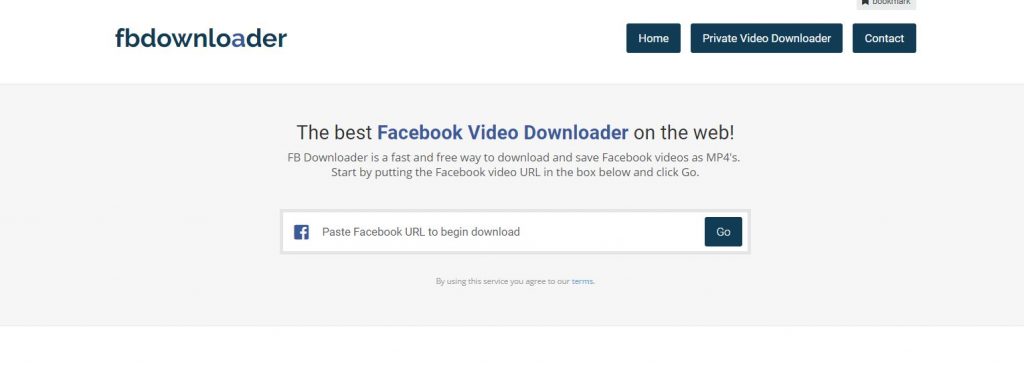
Please follow the below steps to download private and public video files from Facebook:
- First of all, head over to https://fbdownloader.net/ and paste the Facebook Video URL in the box and press the Go button
- It will process the video and will show the downloadable option
- Select the video quality
- This process works on public videos, for private videos follow upcoming steps.
How to Download Private Facebook Videos:
Follow the below steps to download private Facebook videos on your computer. The process is quite easy, but you need to open Facebook on a computer browser.
- Visit the Facebook video (on computer browser) that you want to download
- Now, right-click on the web page, and click on View page source. Alternatively, you can press Ctrl+U.
- Press Ctrl+A to select the entire page source code.
- In another tab, open private video downloader (https://fbdownloader.net/private-facebook-downloader/) and paste the source code of the Facebook page.
- Click on download video and it will show the video that you want to download
That’s how you can download private Facebook videos quickly, even if they have limited access.
Download Facebook Videos on Android
To download Facebook videos on Android, you can download the best application named “TubeMate.”
The app will allow you to download any video on Facebook, YouTube, Instagram, etc. You can even use the app as a browser to browse the Facebook wall and timeline.

The app works as a Facebook Video Downloader by providing all available qualities of a video.
Follow the below steps to download videos from Facebook on your phone:
- First of all, download and install TubeMate app from the official website.
- Open the app and visit Facebook. You can do so from the left panel, or by entering the Facebook URL on the top.
- Log in to the Facebook account, and browse the news feed for any video. You can enter any page or group (private or public).
- Click on the video, and then tap on the dowload icon on the bottom right corner.
- Choose the video quality, and start downloading.
Follow the same steps to download videos from any website (Vimeo, Dailymotion, YouTube, Instagram, etc.)
Conclusion
Those were some of the best options to download Facebook videos to your computer or Android smartphone. Please note that you can find many free Facebook video downloaders online.
Before logging in, or sharing sensitive information, do not forget to check the reviews. It would be best to test the downloader in the private window (incognito mode) of your browser.
To avoid confusion, we have provided the best three software, which has worked smoothly so far. Although the online software (website version) also works on your phone.
If you find any other video downloaders that are easy to use, please share them in the comment section. Also, do not forget to share your valuable feedback with us.
Trickkas is your internet companion and will help your always! ????

